1. Power off your DevDuino.
2. Insert the Bluetooth module into the DevDuino back side connector.
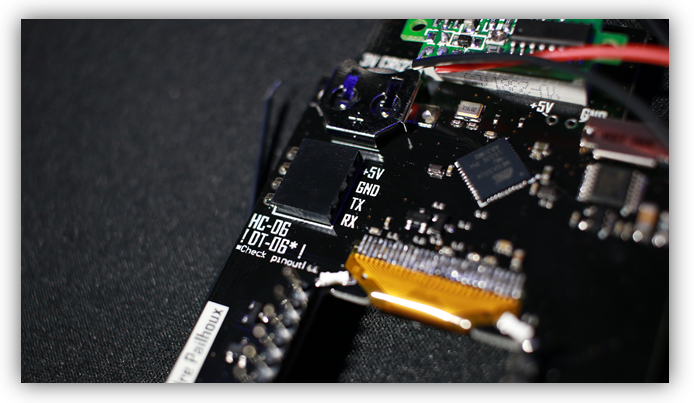
If your Bluetooth module has more than 4 pins, follow the silkscreen indications to match the pinout.
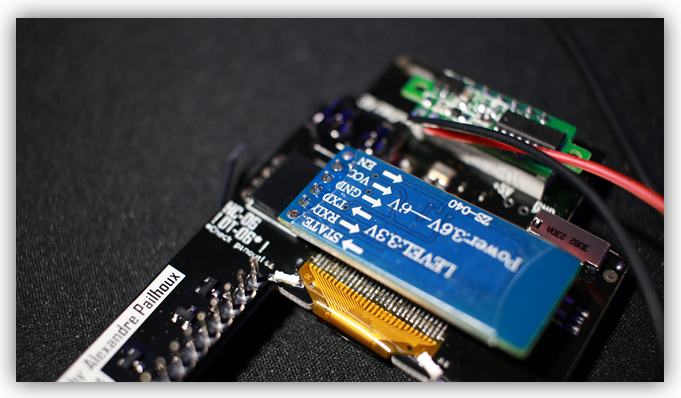
Compatible with HC-06, HC-05, DT-04, JDY-30 Bluetooth modules.
3. Power on your DevDuino.
4. Upload the example from the DevDuino library called “bluetooth”.
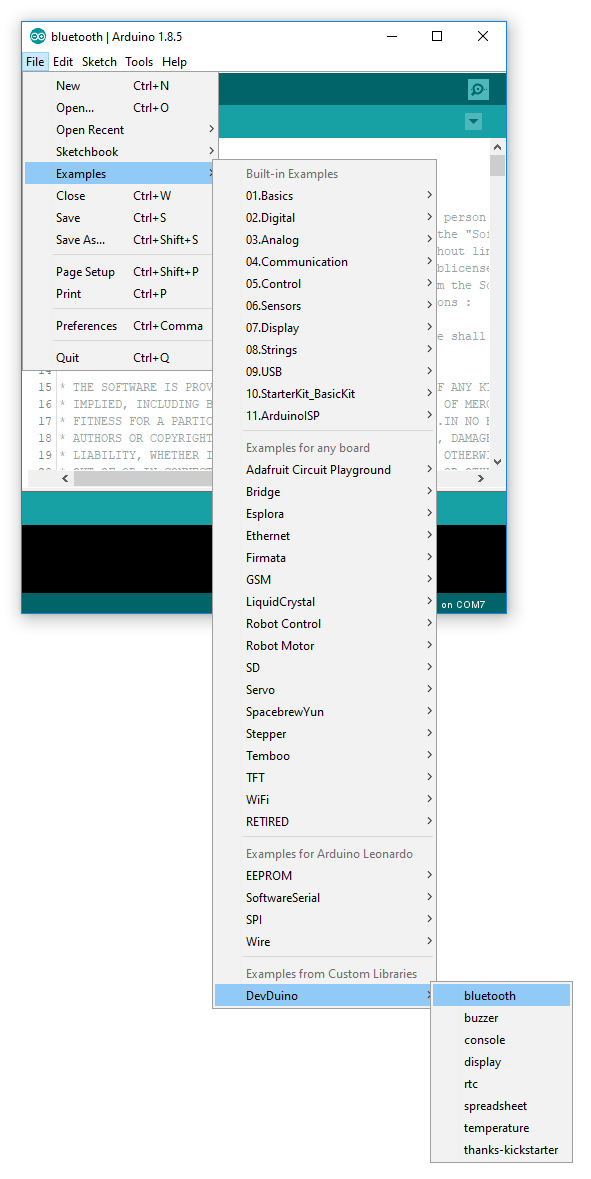
5. Enable Bluetooth on your Android Mobile Phone and search for new devices to pair.
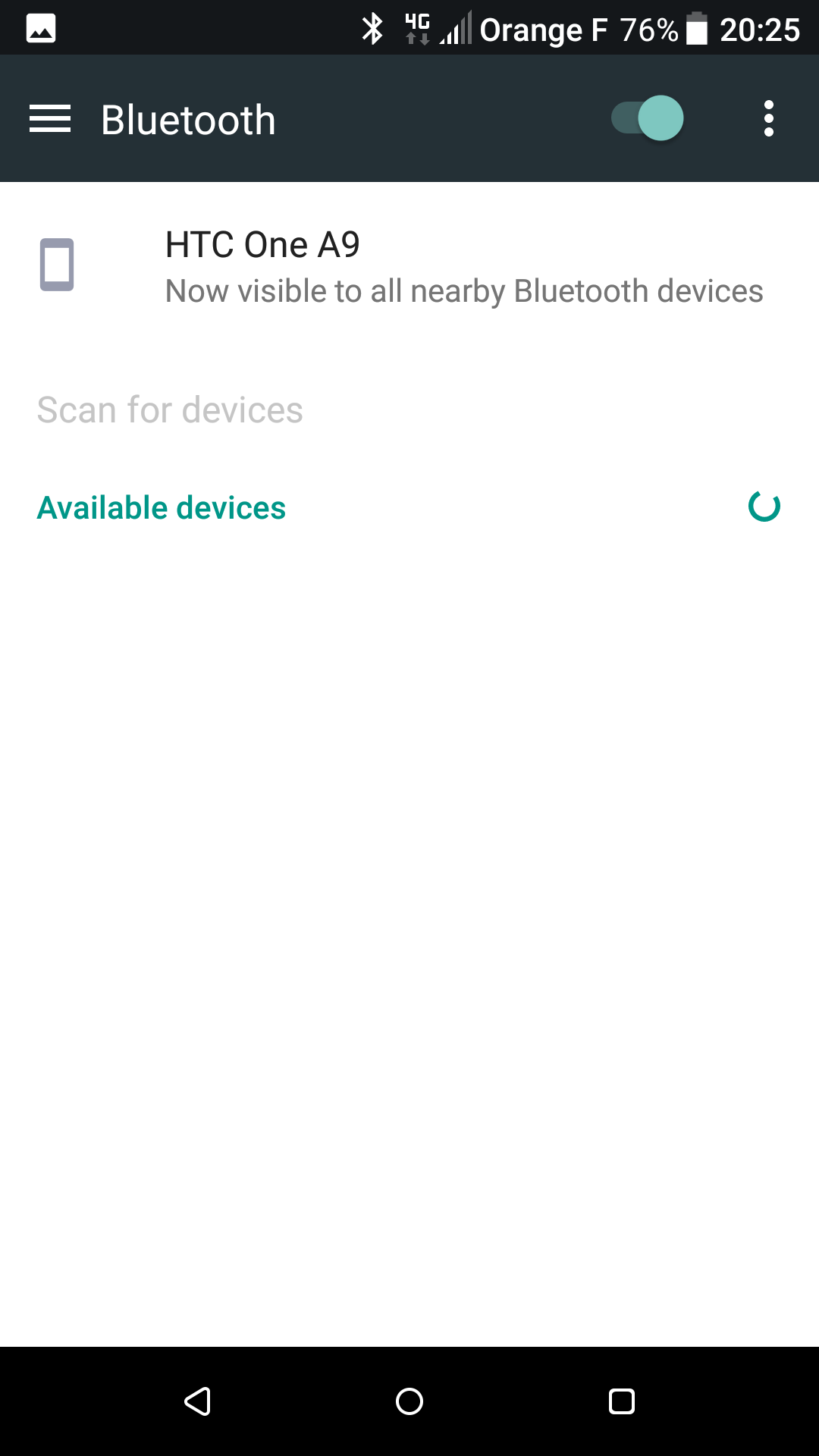
7. Once you see your Bluetooth module (HC-06, HC-05, JDY-30 or DT-04), start paring with it.
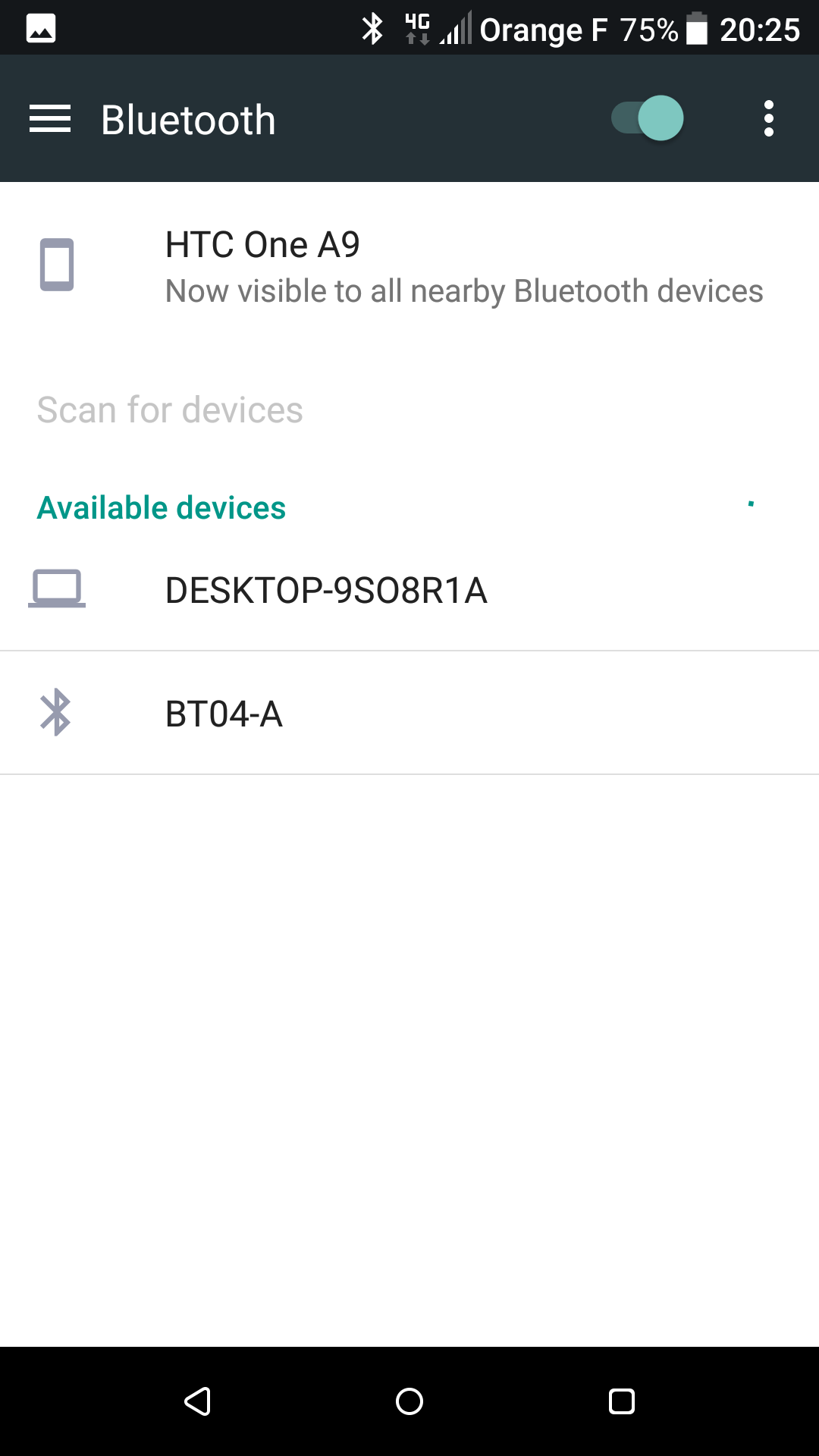
8. It should ask you a PIN code which should be “1234” or “0000”.
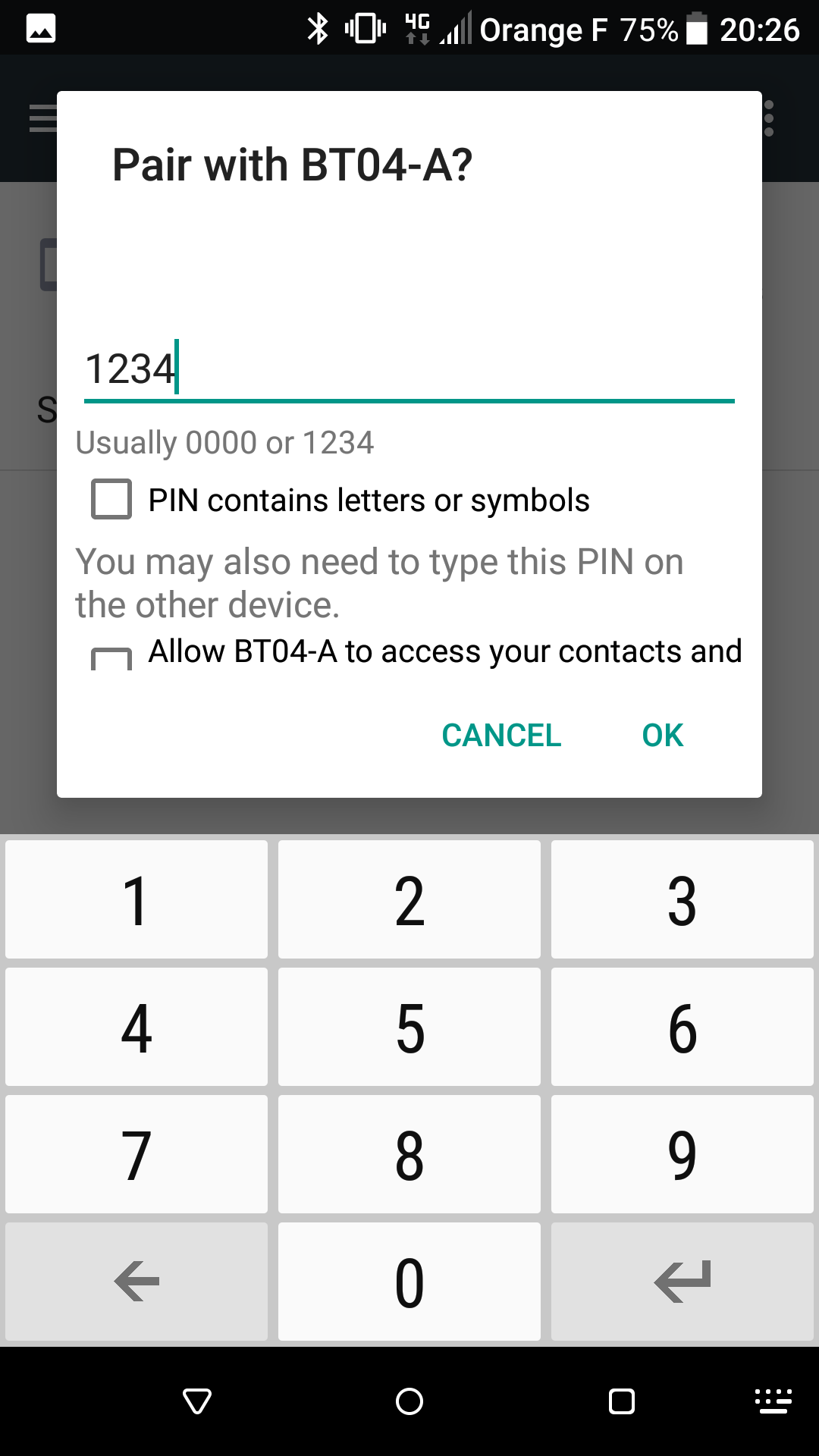
Then your Mobile Phone should be now paired to your Bluetooth module:
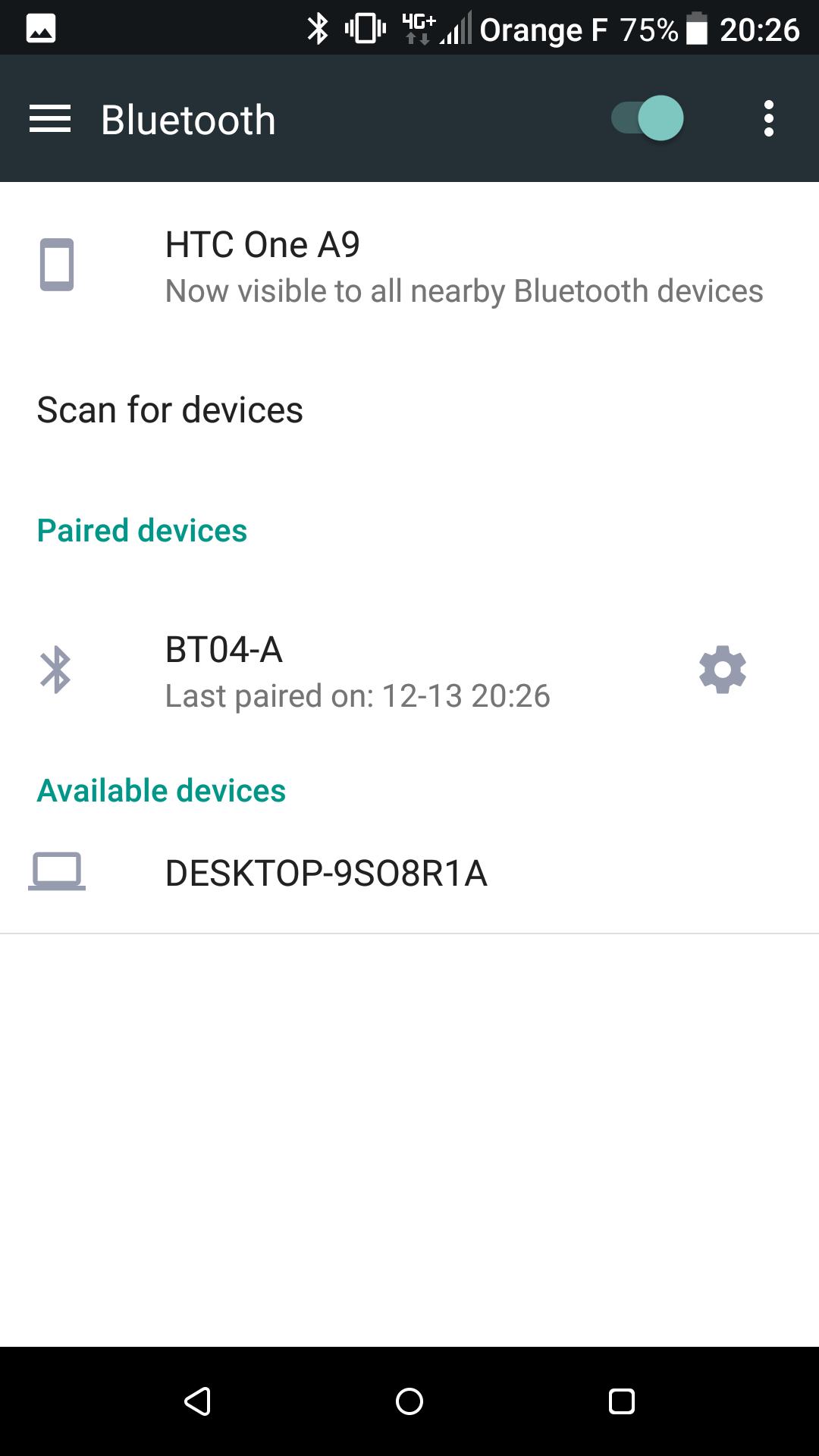
9. Download, extract and install the following .apk on an Android Mobile Phone: DevDuinoBT
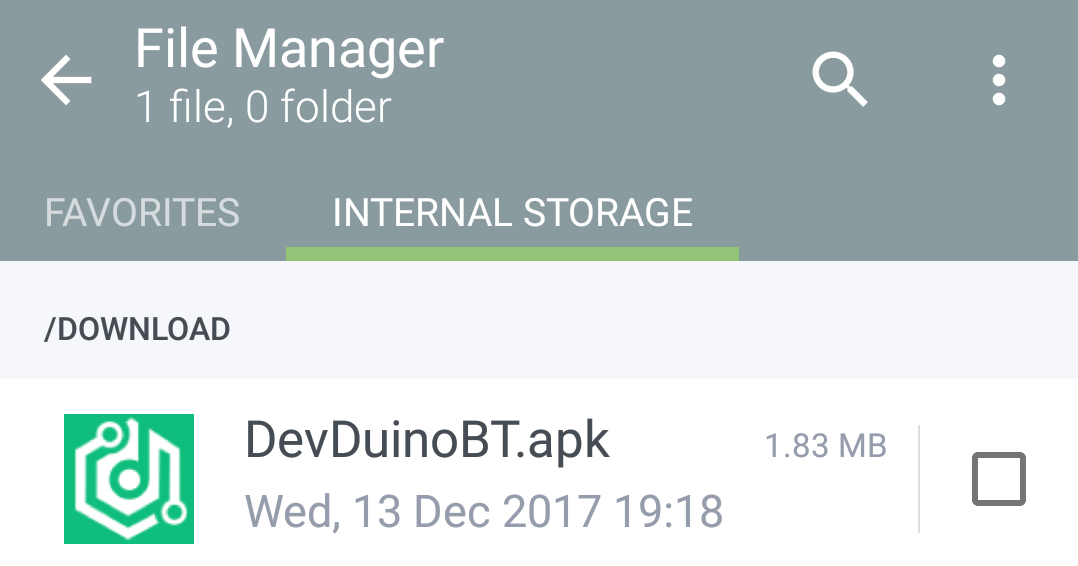
10. Open the app DevDuino BT.
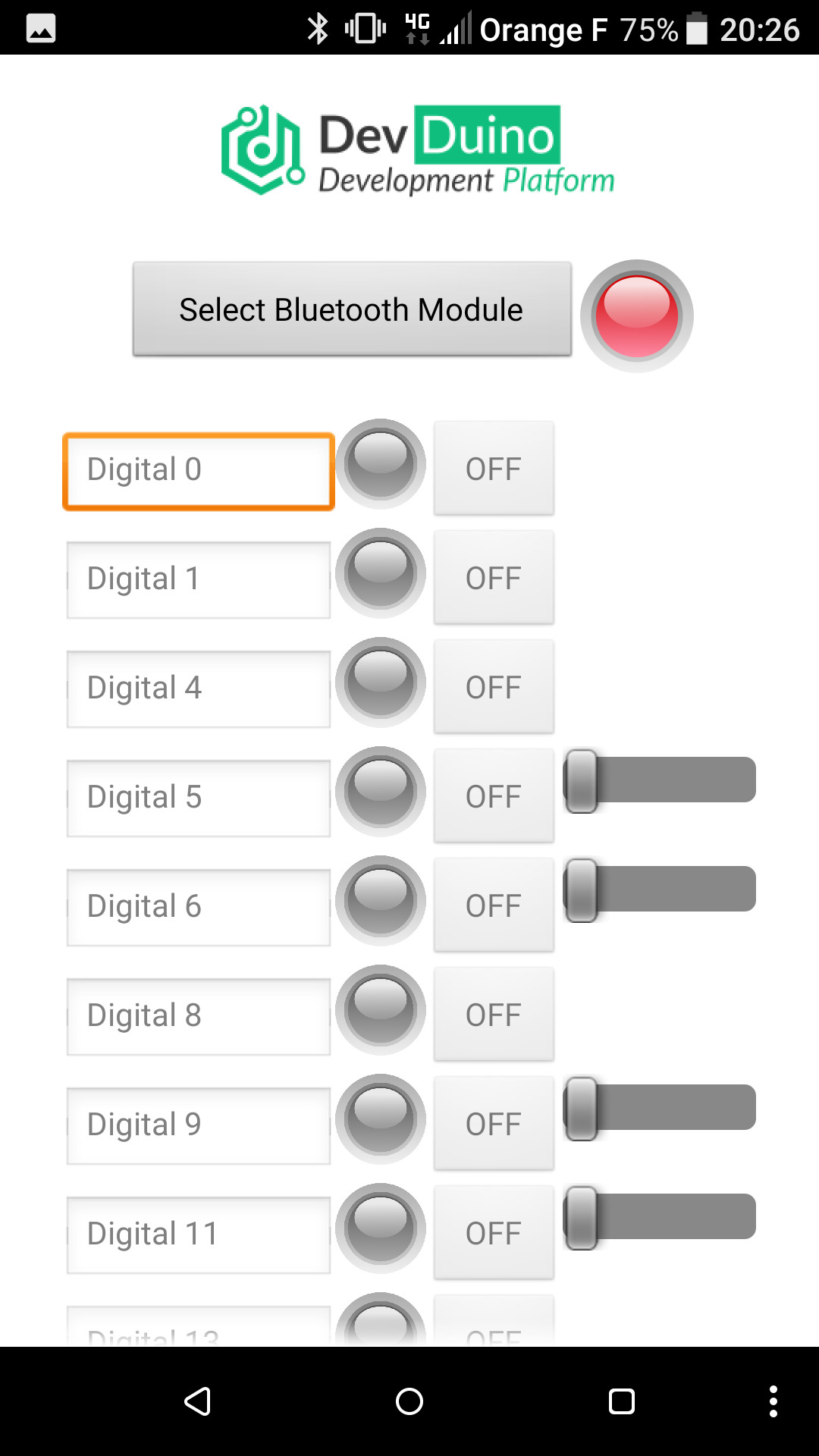
11. Select your Bluetooth module in the list (HC-06, HC-05, JDY-30 or DT-04)
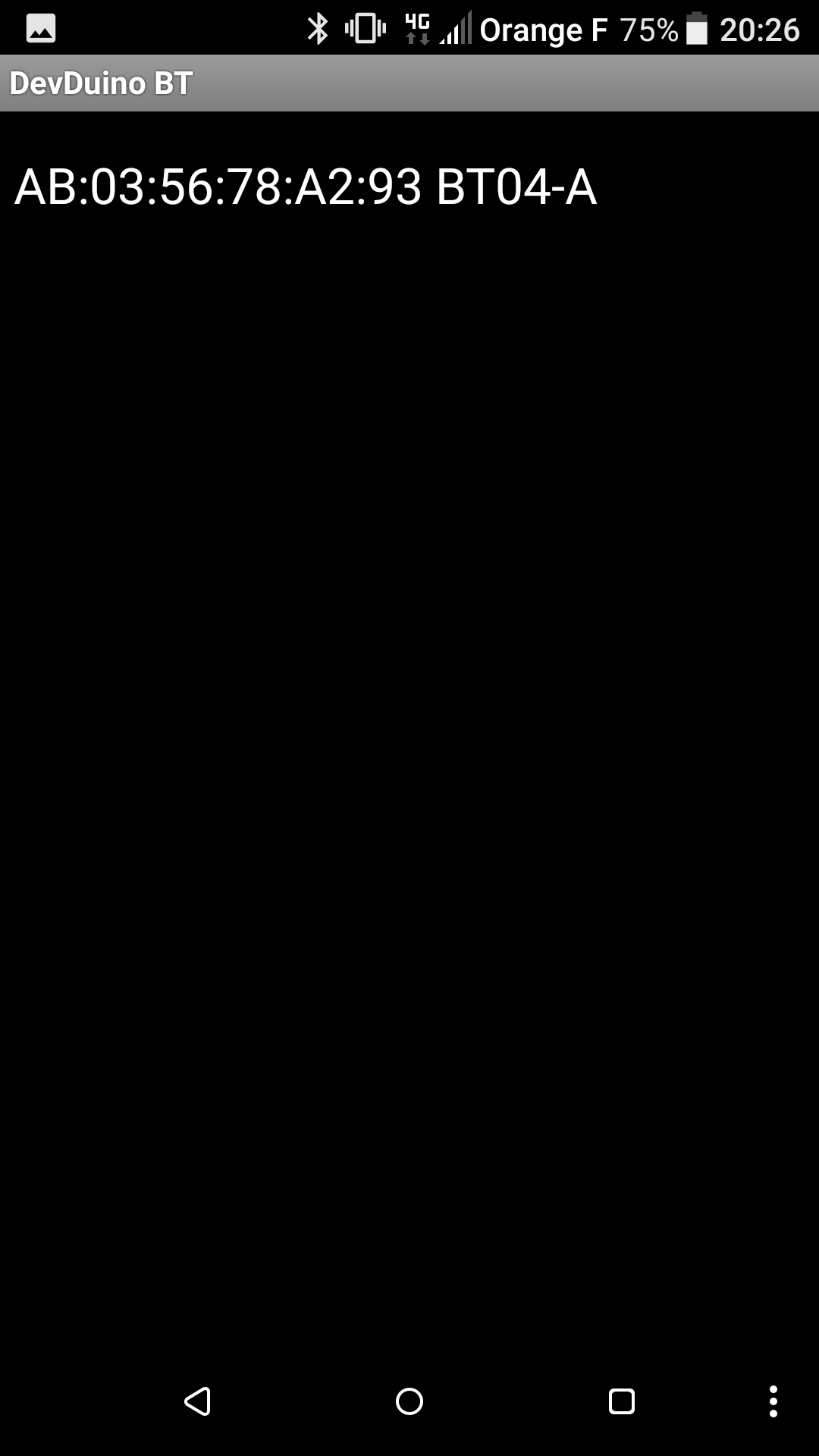
Your App should be now connected to your Bluetooth module:
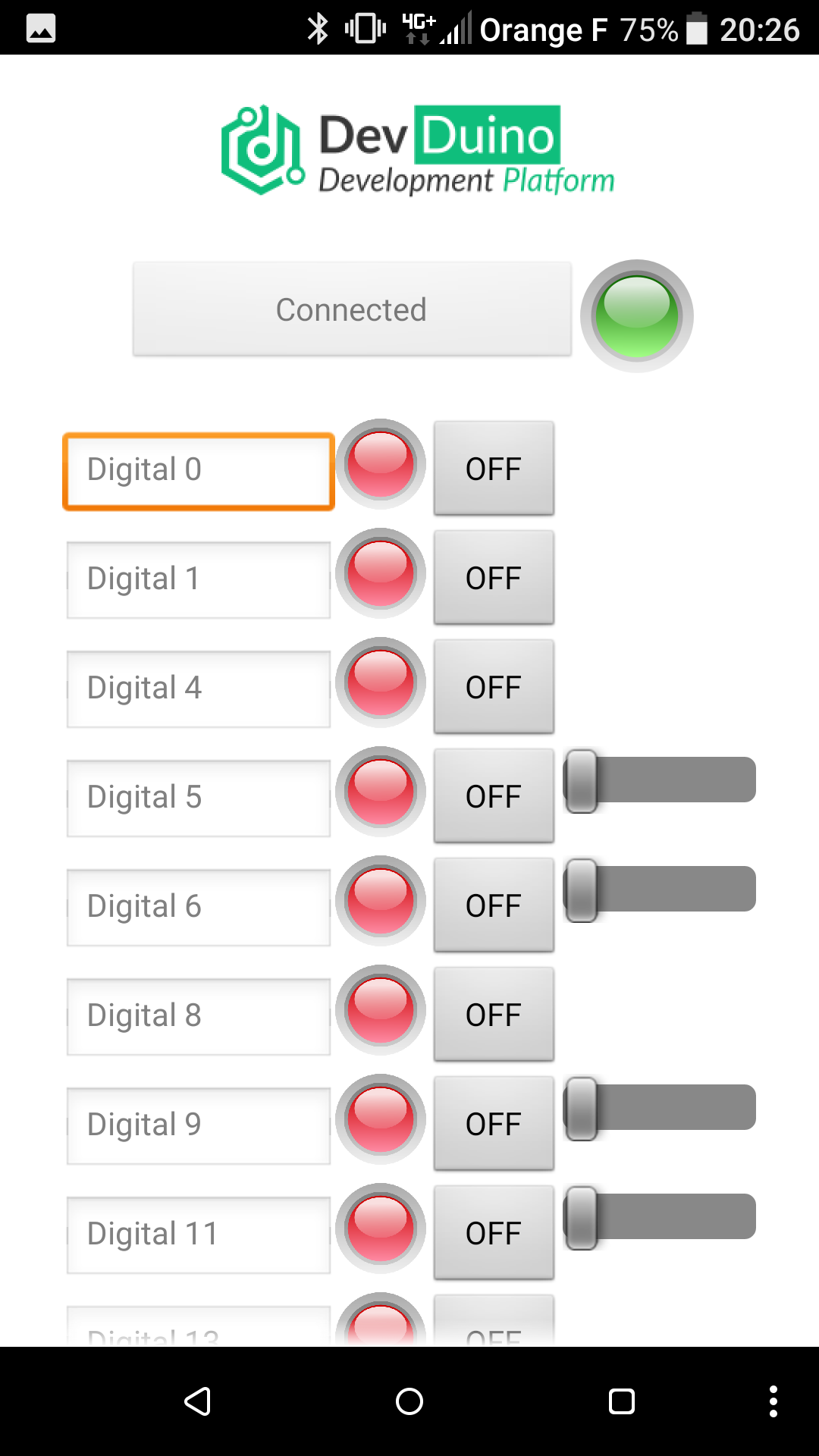
12. Play with it! 🙂

DevDuino BT App has been designed with MIT App Inventor.
Feel free to open the DevDuino BT App Inventor project and learn from it how the App and the communication with the DevDuino work.
